
This writes up is a simple explanation on Images and processing of the images for all who wish to start with.
Let us start with the steps involved in Imaging.
Why?
What is an Image?
In simple, an image is a representation of the external form of a person or thing in art.
Talking about processing always take us into the digital domain where computers play a major role in all complex processing of images. Hence an image, when taken in digital form, becomes a digital image.
Digital images are made of picture elements called pixels. Typically, pixels are organized in an ordered rectangular array. The size of an image is determined by the dimensions of this pixel array. The image width is the number of columns, and the image height is the number of rows in the array. Thus the pixel array is a matrix of M columns x N rows. To refer to a specific pixel within the image matrix, we define its coordinate at x and y. The coordinate system of image matrices defines x as increasing from left to right and y as increasing from top to bottom. Compared to a normal mathematic convention, the origin is in the top left corner and the y coordinate is flipped. Why is the coordinate system flipped vertically? Originally, digital images were defined in terms of the electron beam scanning pattern of televisions. The beam scanned from left to right and top to bottom. Other than this historical reason, there is no purpose served by this inversion of the y coordinate.
Characteristics:
Image size is not to be confused with the size of the real world representation of an image. Image size specifically describes the number of pixels within a digital image. The real world representation of a digital image requires one additional factor called resolution. Resolution is the spatial scale of the image pixels.
Intensity defines an image. Each pixel has its own intensity value. Monochrome images have intensity from the darkest gray (black) to lightest gray (white). Color images, on the other hand, have intensity from the darkest and lightest of three different colors, Red, Green, and Blue. The various mixtures of these color intensities produce a color image. Thus the two most basic types of digital images, Mono and Color, are known as grayscale and RGB images
Intensity values in digital images are defined by bits. A bit is binary and only has two possible values, 0 or 1. An 8-bit intensity range has 256 possible values, 0 to 255. This can be seen mathematically by 2(# of bits). For a 1-bit, or binary, image, 21 = 2 possible values and for an 8-bit image, 28 = 256 possible values.
RGB images use 8-bit intensity ranges for each color and B&W images have a single 8-bit intensity range. Since RGB images contain 3 x 8-bit intensities they are also referred to as 24-bit color images. There are also 10 to 16 bit images possible.
Image Processing:
Digital image processing is the use of computer algorithms to perform image processing on digital images.
General Image processing techniques used are:
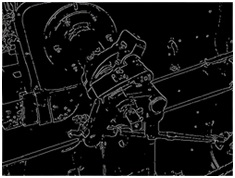
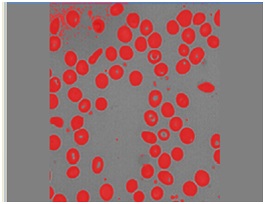
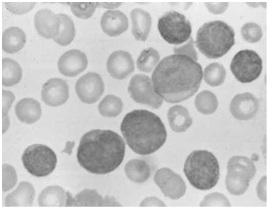
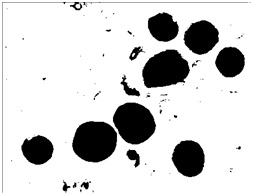
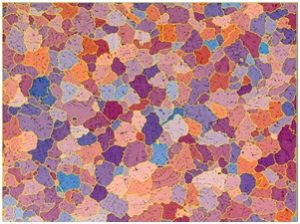
Convolution is a neighbourhood operation in which each output pixel is the weighted sum of neighbouring input pixels.
There are methods available for Spatial domain and frequency domain to do different filtering operations. Transforms like Fourier, hough etc., would be under frequency domain to do filtering process.

Following the Image processing, an image is analysed in Image analysis steps to get the needed output from the image like measurements, feature extraction, comparison and lead to different applications in Computer Vision and Machine Vision segments.
Image processing in modern era is used in all cameras in mobile phones to provide a better picture of our interest to many complex problems in the field of vision, remote sensing and many more.
This blog write up is to give a beginning to all who are interested to know Image processing and get in to this wonderful area of working. Application areas are many including medical, industrial automation, materials science, cosmetics, space, defence etc.
Online Solutions (Imaging) Pvt. Ltd., Chennai India represents many companies in these kinds of Image processing software in India from around the globe. ADCIS is one important company from France that the company deals with releases such software products. Online Solutions India with ADCIS France also conducts courses on “Advanced Imaging” in collaboration with Institutions.
In India, if it is all about Image processing then Online Solutions could render their services from teaching, setting up labs and also helping projects.
Note: The above article is a collection from various web sites, manufacturers and distributors/integrators of image processing. If any company/individual finds any ownership of contents – they can let us know at [email protected] to either change or remove the contents. The article is provided only for the information purposes and facts can be cross verified by the readers.
We'll be glad to help you! Please contact our Sales Team for more information.
We'll be glad to help you! Please contact our Sales Team for more information.